Hi hi hi! It’s Katrina back again to share a layout with a big shaker element on it using some Deco Foil along the way. I am trying to get over my fear of making shakers, so I thought this would be a great project. Plus, there is no laminator involved in my process.
A Few Gold Stars Shaker Layout with Deco Foil

Therm O Web Supplies Used:
Therm O Web 3D Foam Squares– 1/2 inch
Therm O Web Sticky Tape Mini Runner
Therm O Web Deco Foil – Gold Value Pack
Therm O Web Deco Foil Adhesive Pen
Therm O Web Deco Foil Clear Toner Sheet-Clear
Therm O Web iCraft Mixed Media Adhesive
Other supplies: Pattern Paper, Die Cuts-PinkFresh Studio; Enamel Dots-My Mind’s Eye; Letters-American Crafts, Simple Stories, My Mind’s Eye; Pen-Sharpie; Thread-Auriful; Sequins, Bead, Glitter-Various, Silhouette Cameo with cutting file; Cardstock-American Crafts
A Few Gold Stars Layout Instructions and Tips:
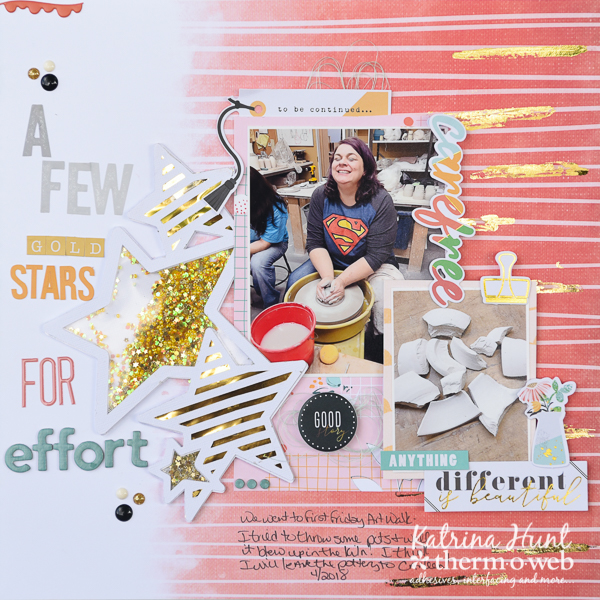
Select a die cut that has an opening that would work for a shaker element. Cut out of die cutting machine 5-6 times. When using an electronic die cutting machine, you can make an offset of the element to create your covering for the front and back of the shaker element. Make sure to erase any extra lines that may be in the offset that would leave an opening. Here is an example.
The first offset that I cut, notice the big star has the lines on the inside. Those need to be erased.
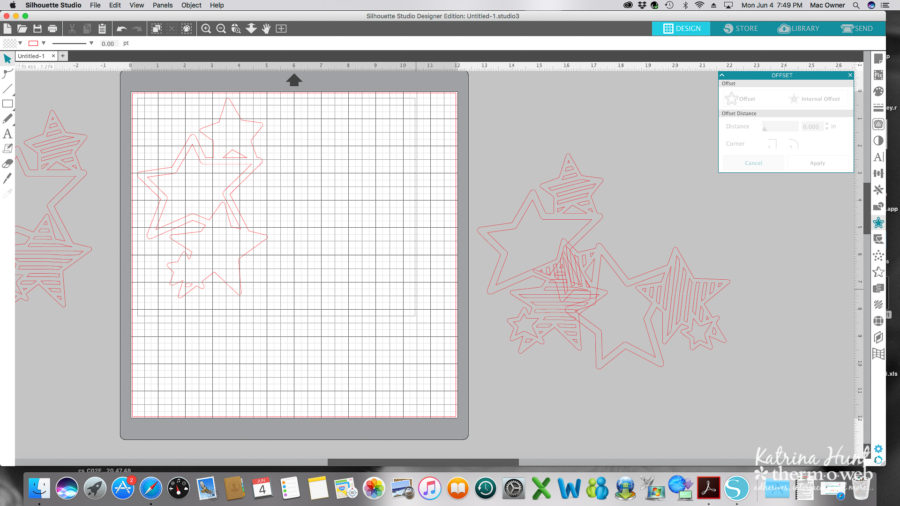
My correct attempt. I cut this twice, once with cardstock (back) and once with the Clear Toner Sheet to hold my shaker elements inside the star.
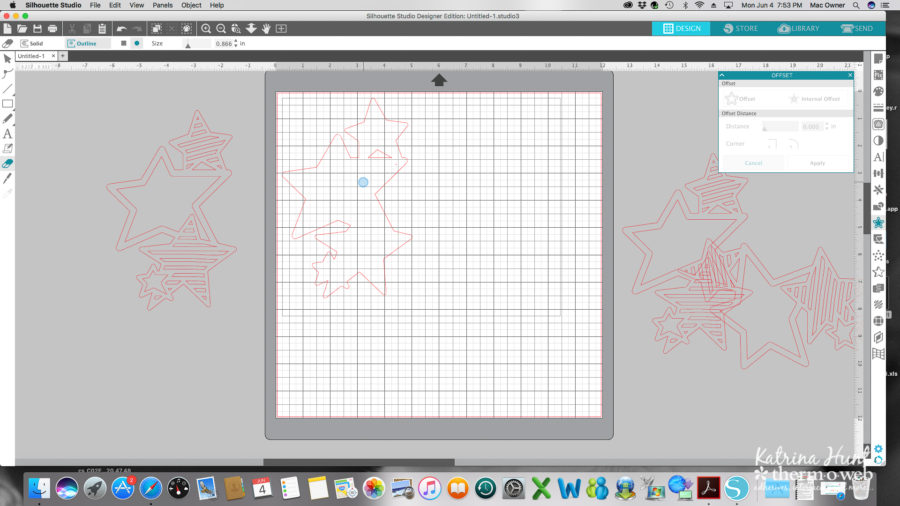
Next, trace the stars with the horizontal lines on to the BACK of a Deco Foil transfer sheet. A pencil will work easily to trace with. Then trim out and adhere to the back of your stars so that the foil sheet shows thru the cut lines. Use a Sticky Tape Mini Runner to adhere.
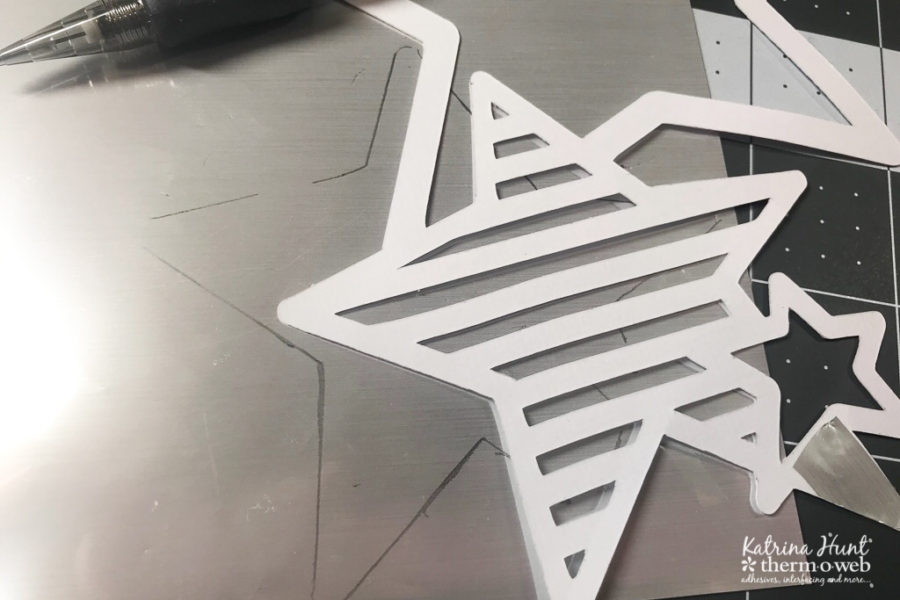
Once you have the stars covered, you will adhere your clear toner sheet to the back of your front piece using the iCraft Mixed Media Adhesive.
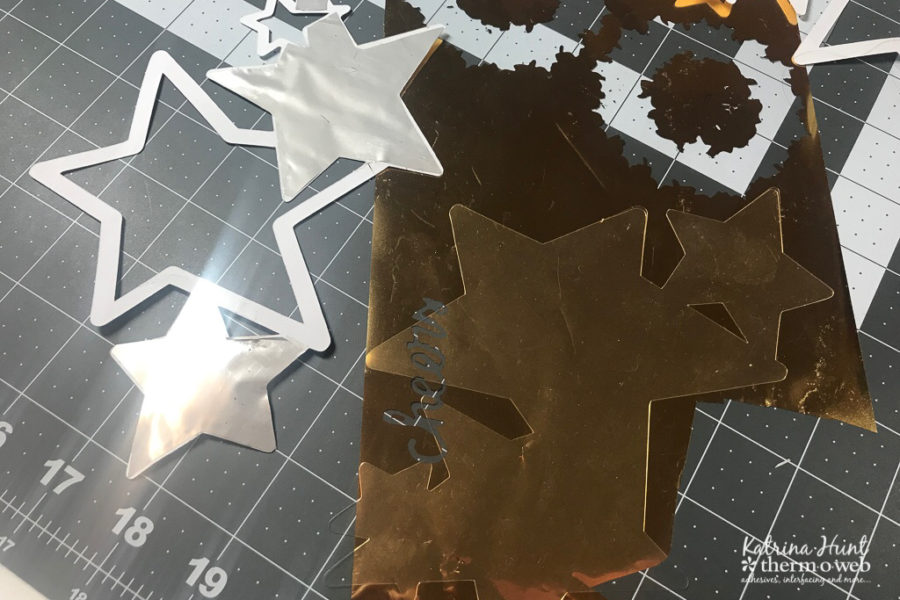
Next, create a well for your shaker items by using the iCraft Mixed Media adhesive and the extra die cuts by stacking and adhering them to each other. Once you have the depth you want then, attach this to the front of the shaker that you created above.

Now you can begin to fill your well with beads, sequins, glitter, etc. If you want it to shake, don’t fill it too much. If you want a fuller look, just add more. You can see that my big star shakes and the smaller star is stuffed full! Once you have it filled then take your cardstock back that you cut (just like the clear one) and adhere to the back with iCraft adhesive, being careful to keep the adhesive on the cardstock and not too close to the edges of the shaker part. Let dry completely, you can also put something heavy on top to keep everything flattened.


Apply the Deco Foil Adhesive pen to areas of your layout that you want a little extra shine. After applying, let it dry about 30 seconds and then rub foil over the adhesive area using your finger or a bone folder. Repeat until you get the look you want.

Put the rest of your layout together using the Sticky Tape Mini Runner and 3D Foam Squares, adding dimension where you want.

I just love those little shimmer lines of foil! And this is a no laminator needed layout, which makes it a little faster if you didn’t plan to warm up the laminator! Thanks for stopping by today!

Sharon Gullikson
June 13, 2018 at 10:57 pm (7 years ago)The stripes of foil look wonderful. I’m thinking that I would like to make some on my Christmas cards. YIKES, Christmas!