If you’ve been bitten by the foiling bug like I have, you’ve noticed there are not a lot of printables that are specific to card making out there on the net. With the rainbow of colors that Therm-O-Web offers of iCraft® Deco Foil™, the possibilities for foiling these prints are endless.
So I was searching Pinterest high and low looking for some fun brush stroke card sentiments and came up empty handed. Then it occurred to me that I had the tools to make my own, I just need brush stroke fonts. So I searched out a fabulous font bundle found here and made my own cards in Photoshop Elements.
I did find this great free Geometric overlay via Pinterest and used it along with the font to create my own cards. I set the size at 8 1/2 x 11 so I could cut the image down the middle and then cut them into an A2 card size.
After printing them out with water color cardstock, I was ready to foil them with iCraft® Deco Foil™ black and then water color the background. I like to water color with a variety of mediums for today’s cards I used Ranger Distress Inks. Water coloring with these inks is super easy and fairly mess free. Grab a water pen, mini mister and dab some ink on an acrylic block. I like to spray my project with the Mini Mister first so that when I add the color it moves easily around the image.
Add ink as often and you feel you need it or until you achieve your desired look. The black iCraft® Deco Foil™ Transfer Sheets look great with the water colors. Use a heat tool to dry and then put your card together with iCraft® Easy-Tear Adhesive tape 1/2 inch. I like using this tape because the heat tool can cause the paper to warp a bit from the heat when you dry it. The iCraft Easy-Tear Adhesive tape holds it on the card base tightly so you don’t see the warp in the paper.
After adding a bit of twine, the finished results are really pretty and ready to give to that special someone in your life. I hope you’ll give this technique a try and share your results with us here or on our Facebook page.
Have a creative day!
Shemaine


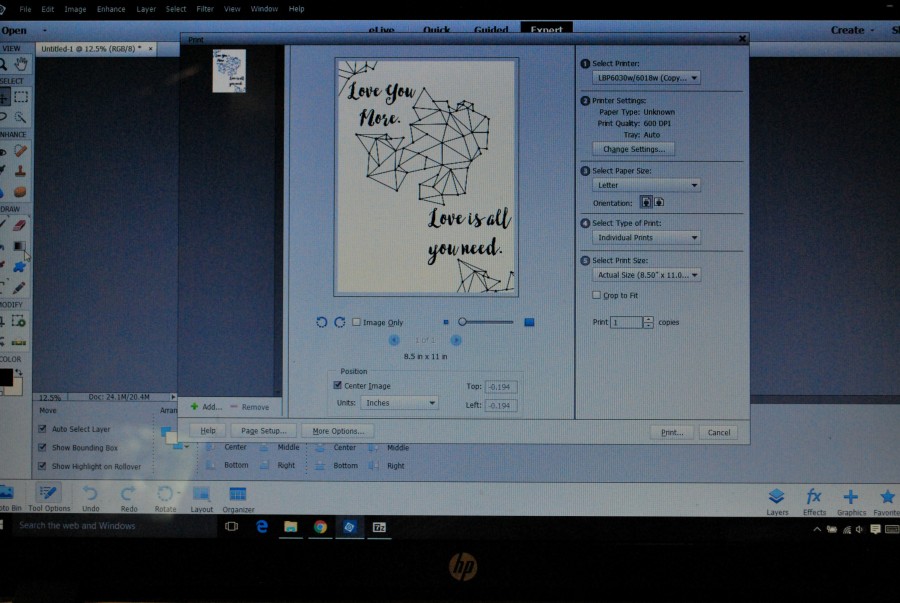


Evelyn Carpenter
February 26, 2016 at 4:25 pm (9 years ago)What happened? I went to download the Free Font for foiling and it disappeared? I sure wanted it as I love foiling and could use a nice font.
thank you Evelyn Capenter
admin
February 26, 2016 at 7:37 pm (9 years ago)Hi Evelyn! It’s still there…it’s toward the lower half of the page. Here’s a link:https://thehungryjpeg.com/bundle/7355-the-free-font-bundle/