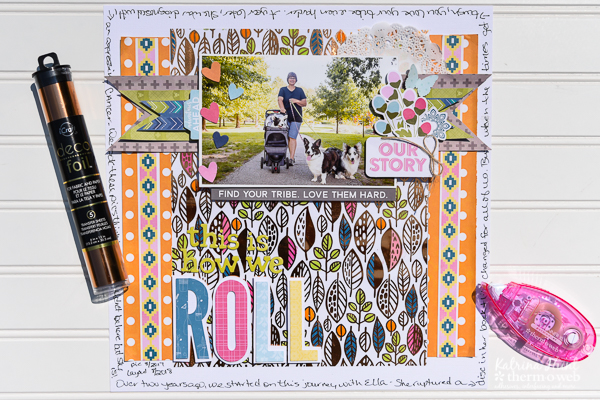
Hey Therm O Web fans! It’s Katrina from Paper, Scissors, Glue and Hybrid to sharing a layout that uses one of the NEW Deco Foil Clear Toner Sheets for fall! The minute I saw these, I knew I was going to use this particular sheet!
This Is How We Roll Scrapbook Layout with NEW Deco Foil Clear Toner Sheets
There are FIVE new releases of these and they are wonderful! This is my favorite release ever I think!
So let’s take a closer look at my layout. This is a pretty quick layout to put together, the longest part is waiting for paint to dry, literally!
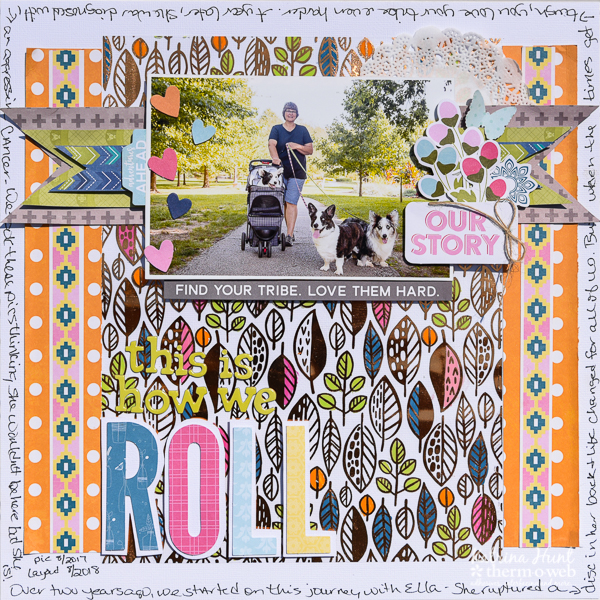 Therm O Web Supplies Used:
Therm O Web Supplies Used:
Therm O Web 3D Foam Squares– 1/2 inch
Therm O Web Memory Runner XL
Deco Foil Transfer Sheets – Copper
Therm O Web Deco Foil Foam Adhesive
Laminator
ThermOWeb 3D Foam Sticky Strips
This Is How We Roll Layout Instructions:
To begin, warm laminator for at least 30 minutes before foiling. When laminator is heated, place clear toner sheet into parchment paper carrier. For added compression, add a piece of 8.5×11 inch cardstock underneath toner sheet. Foiling the entire toner sheet will take two pieces of the Deco Foil transfer sheets in the color of your choosing. It’s ok to overlap them when running thru the laminator. Once done, if there are any spotty areas, you can run the toner sheet with the foil transfer sheet covering those areas, back thru the laminator.

After foiling the toner sheet, use acrylic paint in colors of your choosing to paint the leaves. Flip toner sheet over and paint on the back the of sheet, using thin layers of paint and letting them dry in between. Important, paint after foiling or the laminator will heat the paint, which will cause it to become tacky and stick to the cardstock shim or parchment paper.

Putting Together The Layout
Once the leaves are dry, trim toner sheet to approximately 8×10.5 inches. Center on white cardstock and attach using the Memory Runner XL. It’s the perfect adhesive to hold the toner sheet in place without showing.
You just have to love that Copper Deco Foil!

Next, cut two pieces of pattern paper about 10.5 x 1.75 inches wide and adhere on either side of the toner sheet. For added interest adhere an additional strip of pattern paper in the middle of these two pieces.
Cut three strips for banners, sizing an inch smaller in length for each one. Width will depend on your photo. Adhere bottom banner with Memory Runner XL and a second banner with Deco Foil Foam Adhesive. On the third banner, use the 3D Foam Sticky Strips. Embellish around photo as desired.


To make the big letters stand out against the white background, trace around each letter and then trim out using the tracing line as a guide to make the shape a little bigger than the actual letters. Use Deco Foil Foam Adhesive to apply the letters to the backing and then use 3D Foam Squares to adhere to layout.
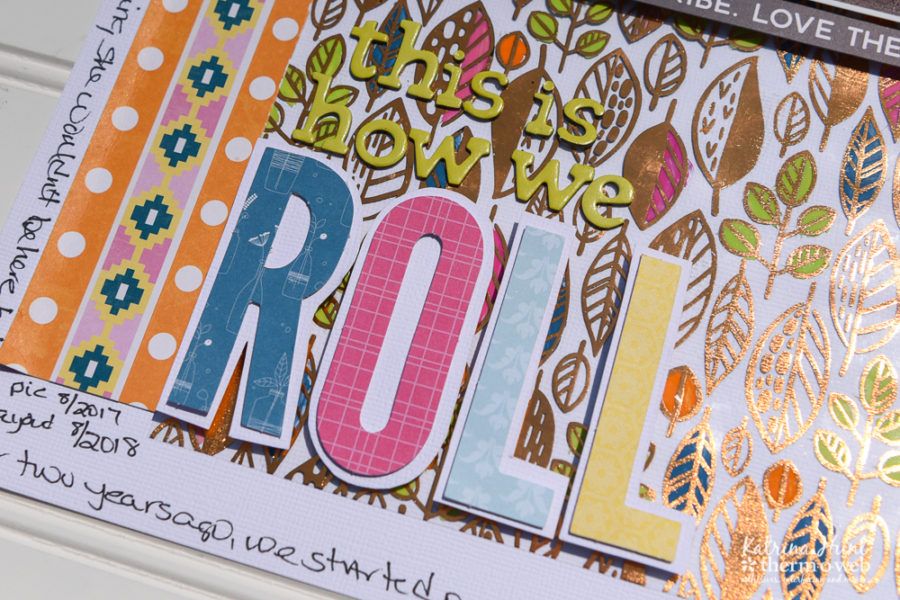
Add journaling as desired. I added mine around the border of the page because I didn’t want to cover up all of those fun leaves.
Hope this layout got you in the fall mood! I know it did me! Be sure to share on our social media with #thermoweb #decofoil so we can see your projects!
We hope you’ll take a moment to enter to win our Deco Foil Giveaway! We’re so excited over our first Fall and Halloween release we have to give some away!

Get yourself entered to win one of each of our NEW Deco Foil Clear Designer Toner Sheets plus Deco Foil Transfer Sheets in Black, Copper, Lime (Satin), Purple and Pewter! And we’ll tuck in our Memory Tape Runner XL that works perfectly with our Clear Toner Sheets!

Just follow the Rafflecopter to get yourself entered to win! Remember you can leave a comment as a means of entry too!

Cynthia Koop
August 30, 2018 at 6:32 pm (7 years ago)Really really pretty and bright! I love the fall and the cool weather. The new products are awesome! I can’t wait to get my hands on some and play!
Mary Holshouser
August 30, 2018 at 10:35 pm (7 years ago)this is how we roll – makes me think of the General’s
comment on the Tanked series. Your page is great.
Love the leaves. thanks for sharing
txmlhl(at)yahoo(dot)com
Carla Hundley
August 31, 2018 at 12:03 am (7 years ago)Fabulous job on
this layout!
Carla from Utah
AndreaH
August 31, 2018 at 12:16 pm (7 years ago)Great tutorial. Great giveaway. Have entered and shared on Facebook. Have entered my username on Twitter (I already follow you) but its not ticked on tge raffelopter thingy with a tick! Any help please. Xx
Sonya Morris
September 2, 2018 at 10:47 pm (7 years ago)I love the pumpkins!