
Hey! It’s Amanda from Jedi Craft Girl!! Halloween is fast approaching and if you haven’t had time to do any Halloween sewing – this project is for you! It only takes about 30 minutes! Use Heat n Bond® EZ transfer sheets to print the pattern out, iron it to the black fabric, then iron it to the pillow!!
Supplies
20″ x WOF duck cloth or neutral light weight canvas
fat quarter or similar black fabric
Heat n Bond® Lite EZ print sheets
22″ or longer zipper
20″ pillow form
Instructions
Begin by cutting (2) 20″ squares from the neutral fabric
Print the cat pattern (here) and SPOOKY pattern (here) then iron them to the wrong side of the black fabric. Cut out on the pattern line and peel off backing.

Position the pattern pieces as desired or as pictured below on the 20″ square and press into place. Using black thread, stitch around each appliqué piece.

To finish the pillow take the second 20″ square (pillow back) and cut 3″ off:

Insert the zipper and press. Trim off excess zipper.
With zipper pull positioned in the center of the pillow, pin the pillow front and the pillow back right sides together. Sew all the way around the pillow using a 1/2″ seam.
Turn right side out and insert pillow.
In my dining/living room I like to decorate only with black, white, neutrals, and metallics. I love how the pillow looks on the neutral chair – a perfect compliment to the “31” pillow!!
It also looks cute in the family room with some pops of orange!!
Click here for my quilt pattern using this same “Spooky Cat” appliqué!!
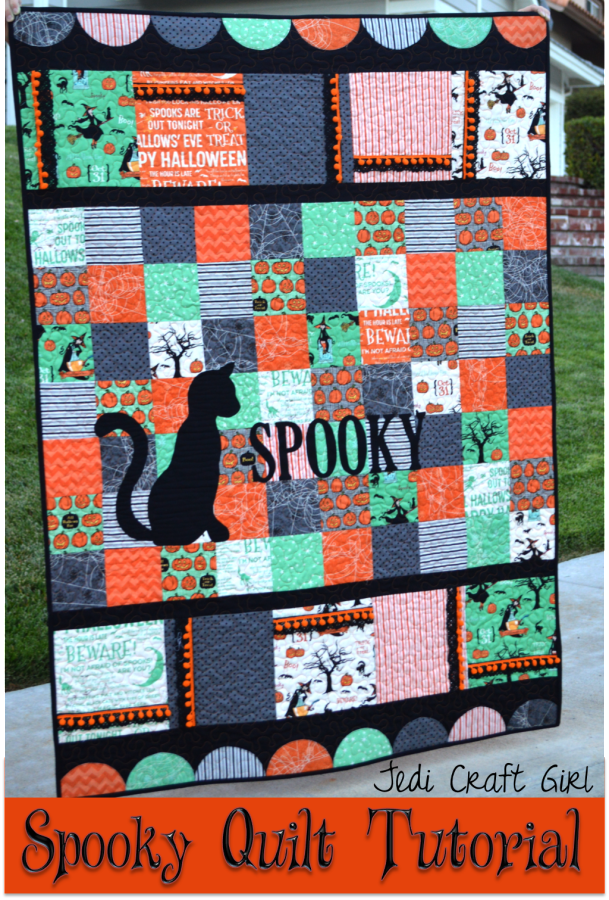
4 Comments on SPOOKY CAT HeatBond Halloween Pillow Tutorial
2Pingbacks & Trackbacks on SPOOKY CAT HeatBond Halloween Pillow Tutorial
-
[…] course – that you can sew in about 30 minutes. The pattern and instructions are over on the Therm O Web Blog. By using their Heat n Bond EZ print sheets, you can print the pattern pieces onto the appliqué […]
-
[…] Spooky Cat Heat ‘n Bond Halloween pillow, by Jedi Craft Girl […]

Phyllls
October 22, 2014 at 2:13 pm (11 years ago)Everytime I try to print the cat it brings me to dropbox and it is blank. Any suggestions?
Thanks
Phyllis
admin
November 7, 2014 at 4:27 pm (11 years ago)Hi Phyllis…we’re sorry you’re having trouble. We’ve tried the link and have had no issues. Here’s the direct link: https://www.dropbox.com/s/5y9q33aiic2v09q/cat%20pattern.pdf?dl=0
You may want to clear your computer cache before you retry. Please let us know if you need any additional help!