 There are new foils from ThermOWeb and Brutus Monroe and they are wonderfully fabulous! I used the Blue Waves Foil Transfer Sheets and stretched an A2 die from Brutus Monroe to make a shaker card!
There are new foils from ThermOWeb and Brutus Monroe and they are wonderfully fabulous! I used the Blue Waves Foil Transfer Sheets and stretched an A2 die from Brutus Monroe to make a shaker card!
Slimline Shaker Card with Brutus Monroe

Shaker Card Video Tutorial
I used a variety of ThermOWeb and Brutus Monroe supplies for this card. Let’s start with the Brutus Monroe Ornaments Die. This die is made to cut an A2 card front with a frame and a pyramid of ornaments. but how fun would it be to stretch this die? I covered a piece of cardstock with a piece of an iCraft 6×6 Easy-Cut Adhesive Sheet and die cut the adhesive covered cardstock with the Ornaments Die. I only needed the pile of ornaments, so I trimmed away the excess. Then I pulled back the adhesive backing and covered the ornaments with a piece of new Brutus Monroe Blue Waves Foil Transfer Sheet. Make sure that you place the Blue Waves Foil pretty side up into the adhesive so that it will transfer properly! I ran the die-cut and the foil through my die cutting machine so that it would transfer fully and when I peeled away the backing I have pretty Blue Waves foiled ornaments!
Here’s how I built my shaker! I blended on some ink onto a Brutus Monroe Precut Slimline Card Base for a simple background. Then I cut out the center of a Brutus Monroe Slimline Card Panel so that I would have a frame for my shaker. You can do this with dies or with a paper trimmer.
I was going to leave the frame white, but I thought it would be fun to have it match the ornaments! I covered the frame with strips of the iCraft 6×6 Double Sided Adhesive Sheets and added Blue Waves Foil to the frame the same way I did with the Ornaments Die. However, since the Blue Waves Foils are 6×6 and my frame was 3.5×8.5 I had to do this in two segments. I removed half of the backing, ran the foil and frame through my die cutting machine, and repeated the process. I noticed that running the foil through my die cutting machine twice slightly dulled the foil giving it a matte appearance. I loved it!
I adhered the ornaments die to the back of the slimline frame and look how awesome the “true finish” of the Blue Waves Foil looks against the accidental “matte finish” of the frame! What a happy accident! To complete the shaker I added iCraft Easy Tear Double Sided Adhesive all around the frame and adhered a piece of acetate. Then I built my shaker well with iCraft Foam Adhesive Strips and added some silver stars and confetti sequins to the shaker card.
I created an easy stenciled design on a Brutus Monroe Slimline Envelope to match my shaker. I masked off the large portion of the Slimline Envelope with Purple Tape so that I would only have my design on the flap. Then I used a matching ink from the background of the shaker over the Brutus Monroe Slimline Holiday Stencil. I hope you love the new Brutus Monroe Blue Waves Foil as much as I do!
Brutus Monroe Blue Waves Foil Transfer Sheets
iCraft 6×6 Easy Cut Adhesive Sheets
1/4″ Easy Tear Double Sided Adhesive Tape
Other Products Used –
Brutus Monroe Ornament Die
Brutus Monroe Slimline Card Panels
Brutus Monroe Slimline Precut Card Bases
Brutus Monroe Slimline Envelopes
Brutus Monroe Slimline Holiday Stencil
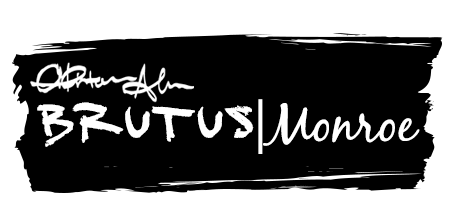
It would not be a collaboration without a FUN Giveaway!
We’d like to give you a chance to enter to win a $50 Gift Card to shop for all of your favorite ThermOWeb and Brutus Monroe products! Just follow the prompts to enter to win! And that’s not all…we’d also like to invite you to visit our friends at Brutus Monroe to see what they’re up to as well! Tonight look for a Live with Christopher Alan on his YouTube Channel around 8pm Central Time! And you’ll find a new project later this evening on the Brutus Monroe YouTube Channel. We know that they have all sorts of fun plans this week you’ll not want to miss!




Meghan Kennihan
October 20, 2020 at 9:03 am (5 years ago)Love the colors!!!