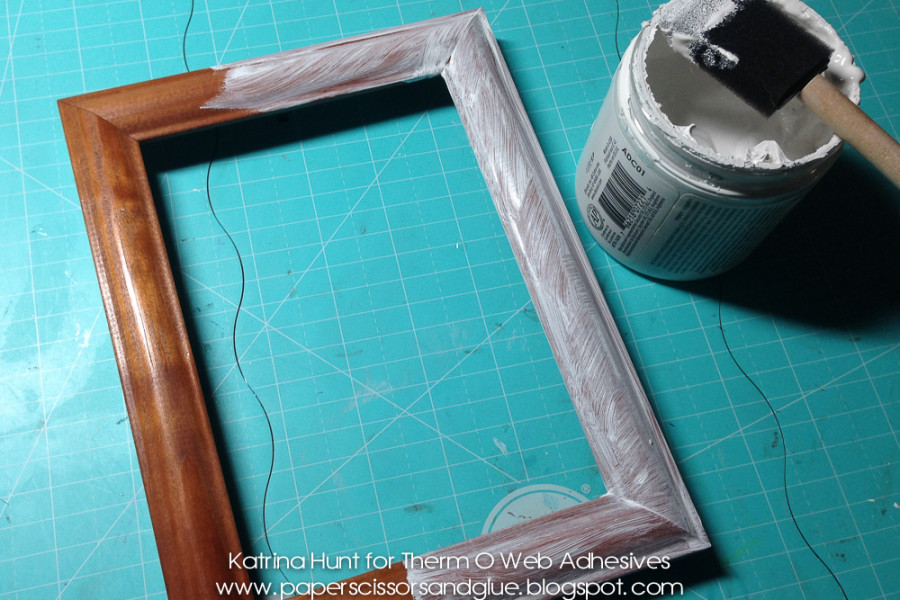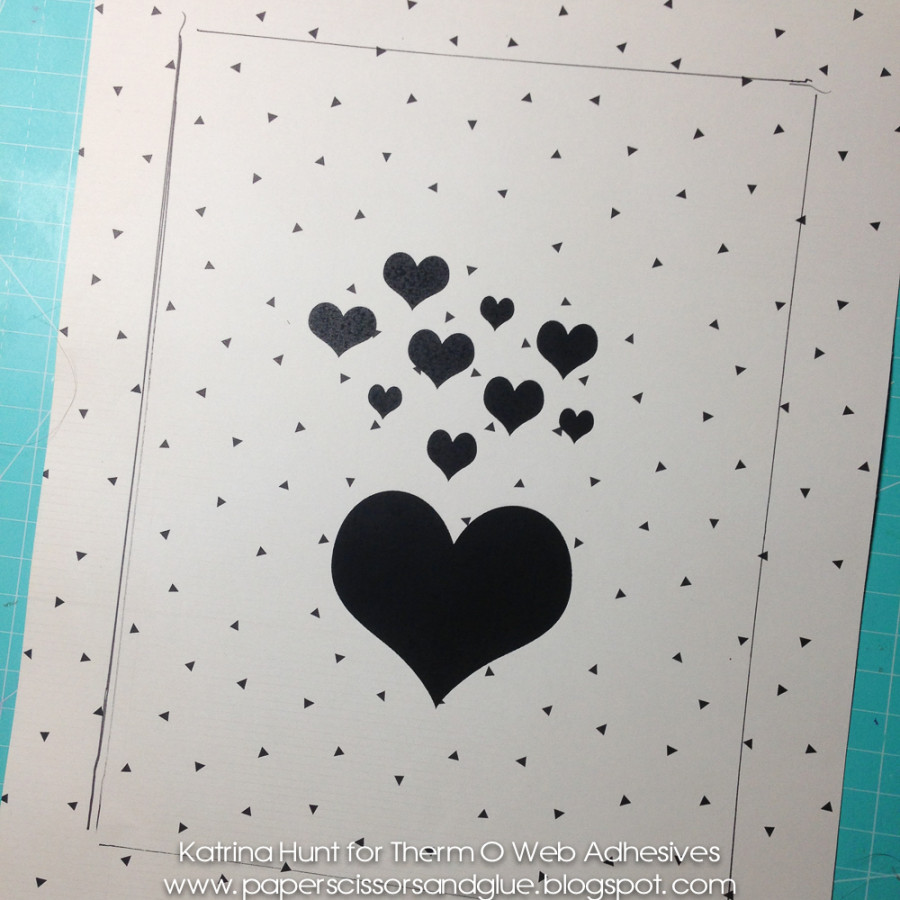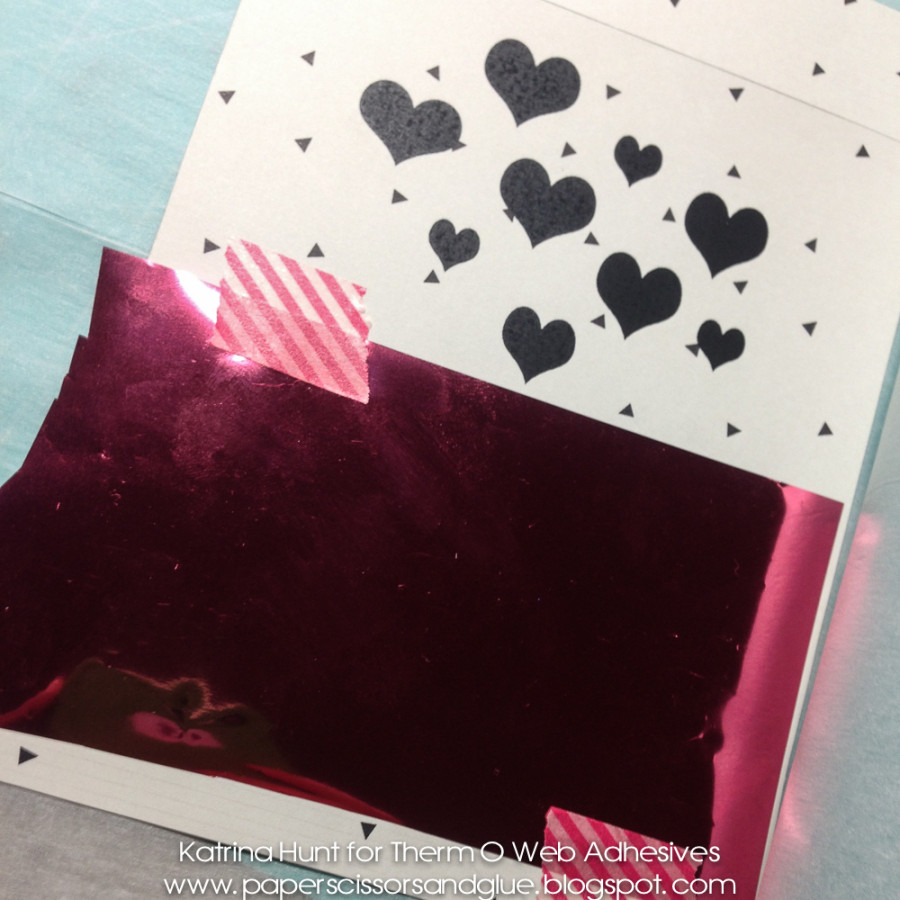I love to create little projects to decorate the house with. I had a bunch of picture frames that weren’t being used and probably wouldn’t be, because we all know styles change! So, with a little chalkboard paint, pattern paper and DecoFoil™ I easily transformed one of these frames into a fun home decor item. AND the great thing about this is, once the “season” is over, you could easily change the frame out for other seasonal projects around the year.
This project is a great way to use up random supplies and extra pattern paper. I also made a free printable file of this project. See the download link in the supplies section! It’s sized for a 5×7 frame.
Hearts A Flutter by Katrina Hunt
Therm O Web supplies:
Therm O Web Zots™ Medium Therm O Web Zots™ Medium
Therm O Web iCraft® DecoFoil™ – Aqua – NEW Available for Preorders!!
Therm O Web iCraft® DecoFoil™ – Champagne – NEW Available for Preorders!!
Therm O Web iCraft® DecoFoil™ Transfer Sheets – Pink Melon
12″ Foil Laminator
Other Supplies: Pattern Paper-Crate Paper; Canon w6020 laser printer; Ribbon, Flowers, Deer-Maya Road; Print File
Heart File-Download HERE
I have a few step out photos to walk you thru the process of making this fun little frame.
Paint frame with chalkboard paint (or acrylic paint). I left the glass off of this project, because I liked the ribbon fluttering out of the frame, you could do it either way.
Download the heart file and insert into a program that you can print from. Print a test copy on regular paper and then make sure it’s sized correctly for your frame. Once you have the size you want, cut a piece of pattern paper down to 8.5 x 11 inches and run thru your printer, printing the image again. Trace around the frame outside onto your pattern paper and then trim your paper. You will need to probably trim more, but I have a tendency to cut wrong, so I like extra to work with!
Foil your image, using colors of your choice. I sectioned off the big heart at the bottom and did it first. I was afraid my foil would slide, so I held the edges down with washi tape and it worked like a charm! I will be doing this from now on. Once I had my foil where I wanted it, I ran my project thru the laminator.
Cut pieces of foil to fit over the smaller hearts. Hold foil in place by using washi and you will be able to do all the colors at once if you are careful. Make sure the washi is not applied in the middle of a printed section. It will leave an imprint. Run thru laminator and then remove the foil and washi to reveal your hearts!
Add trims and embellishments of your choice. Zots worked great for everything I added additional to my project.
Once completed set your project out to enjoy!
Thanks for stopping by the ThermOWeb blog today! Be sure to tag us on Facebook and Instagram showing us what you are creating!
Katrina Hunt