
Hello friends! Today I bring you some fall cards with a few different techniques and tips. I’ve foiled in the regular way, created a full foil background and used Metallix to add a top layer of shimmer to my images. I hope you will find a new tip or technique to take away with you.
Deco Foil Fall Cards
Supplies:
Deco Foil Transfer Sheets – Gold
iCraft UltraBond Liquid Adhesive
Deco Foil Metallix -White Pearl,
Digital Stamps by Graciellie Design
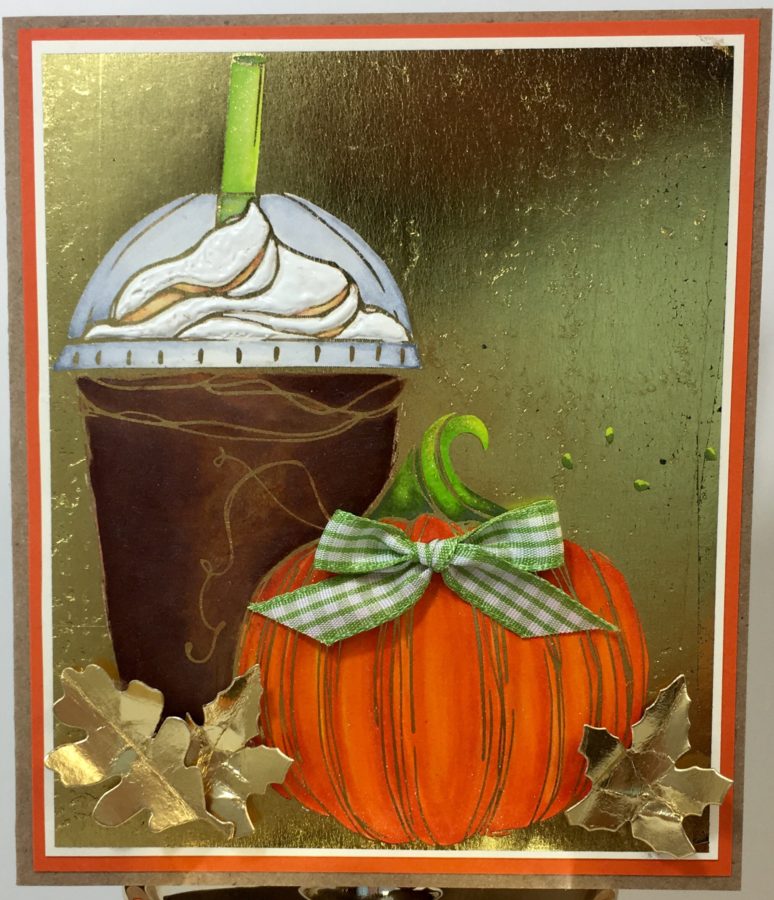

Other Supplies: Toner printer (or photo copier), foiling or laminating machine, markers/paints/pencils/inks, Tonic Nuvo Drops or dimensional paint, leaf dies, scissors, ribbon and a software program into which you can insert photos (Word, Photoshop, or Gimp which is a free program).
STEP ONE:
Insert your downloaded digital stamp(s) into your software program and size as desired. Print on a toner (laser jet) printer (or take inkjet print to office supply store and photocopy). Using a print from an inkjet printer will not work as the ink does not have the same chemical makeup as toner. I print mine on plain copy paper until I have the sizes and spacing exactly how I want it. I then print on a medium weight cardstock or mixed media paper.
Cut your images apart as desired and foil as follows: Cut a piece of foil to the size of your image and place it over the image (dull side against the paper and shiny side facing you). Place the paper and foil into a carrier or folded piece of copy paper and run through your foiling or laminating machine. * For instructions on the foiled background in the image above, read to the very end of the tutorial.
Hint: If using a piece of copy paper as a carrier, add an extra piece of folded paper underneath your foil “sandwich” for a bit of extra pressure. This will ensure a cleanly foiled image on the first try.


STEP TWO:
Color your beautifully foiled images using your favorite medium. I used Distress Markers by Tim Holtz, Sakura Brush Markers and Prismacolor Pencils. You can see from the images below how beautifully you can build depth of color by adding layers and drying the ink or paint in between each layer.
Hint: I used Distress Markers to watercolor paint.

STEP TWO:
After coloring my images I decided they needed a little something extra. Use a paintbrush and some watered down White Pearl Metallix to paint over sections of your image adding shimmer. In the close-up image (bottom left) you an see the difference between the sections that have Metallix and those that don’t. I tried to catch the light but the shimmer is so much prettier in person than in the photo. In the lower right image you can see the difference between the three pumpkins (only the largest pumpkin has the shimmer).
Hint: Only mix a couple drops of water into the Metallix to create a more fluid viscosity. The more water you add the less shimmer you will see.

STEP FOUR:
Create card bases from cardstock in coordinating colors and add images using Ultra Bond Liquid Adhesive and White Foam Adhesive. Die-cut leaves from iCraft Toner Sheets and foil the same as you would a digital image. Embellish cards with die-cuts and ribbon.
Hint: I used Nuvo Drops to create the whipped cream on my coffee but if I had a fine tip applicator to put it into I would have used the Metallix for this too!



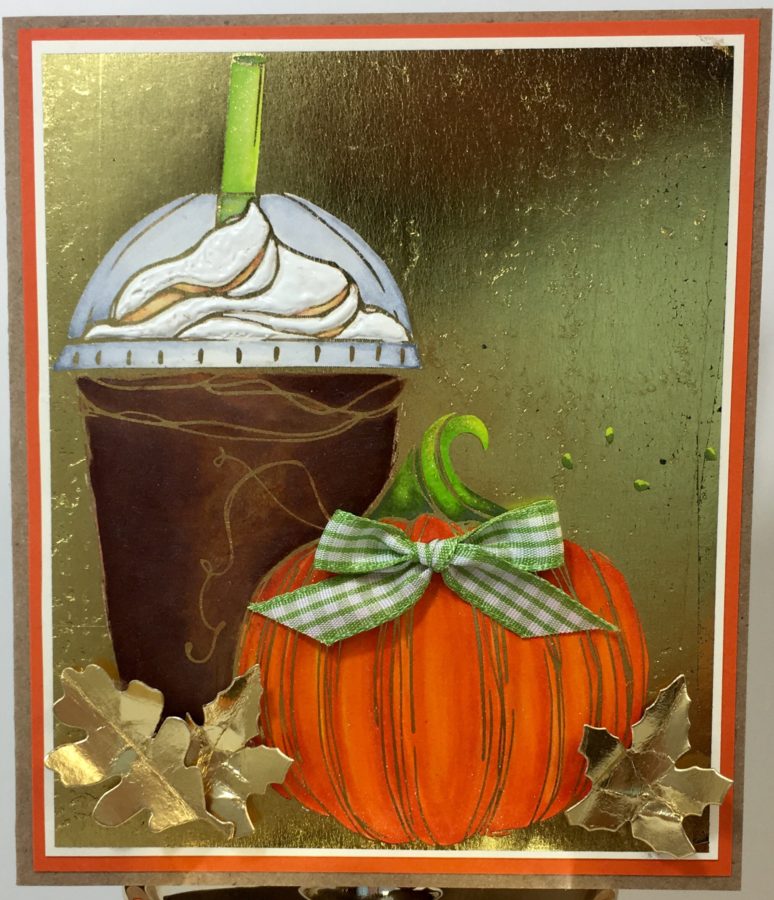
** Foiled Background Technique **
For this technique you will need to use a photo editing software such as Photoshop or Gimp. Gimp is a free software program you can download. I will give you instructions for Gimp. First, open your image within the Gimp program and click on it to select the entire image. While the image is selected, click on the Layers pull down menu and choose “transparency.” Choose “add alpha channel” within the transparency menu. This will print the background so that when you go to foil the image, the entire background will foil.
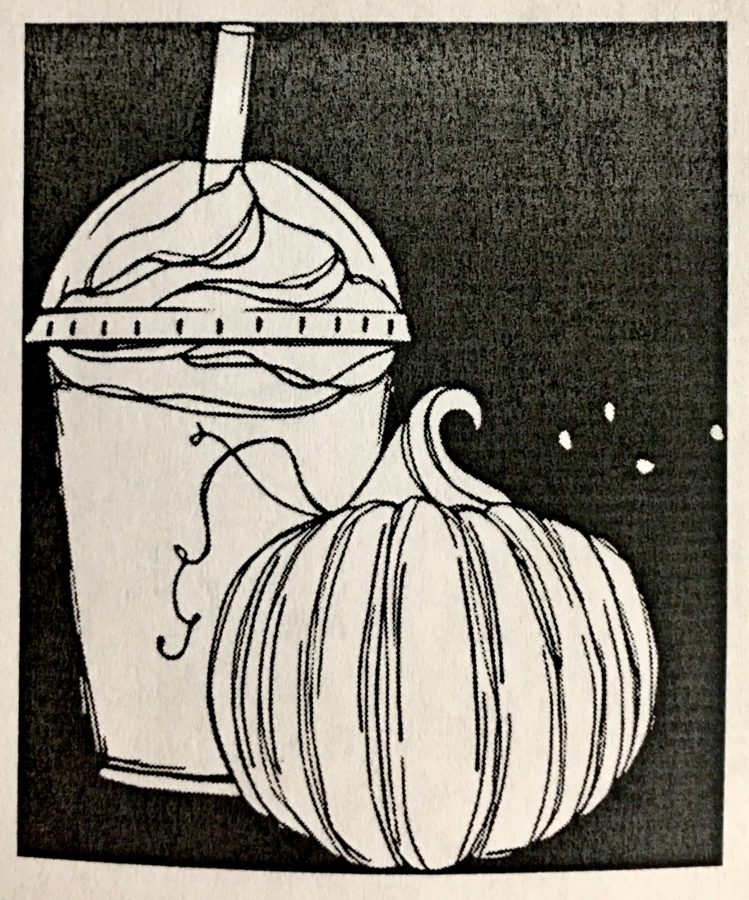
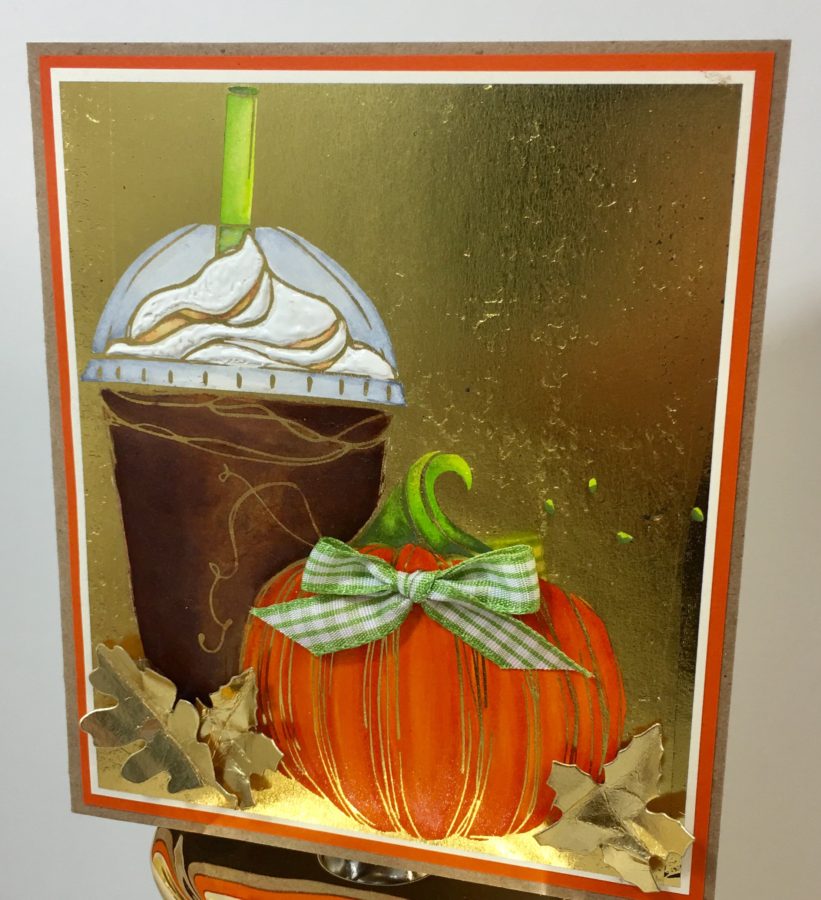

Thank you for stopping by!
Wendy
