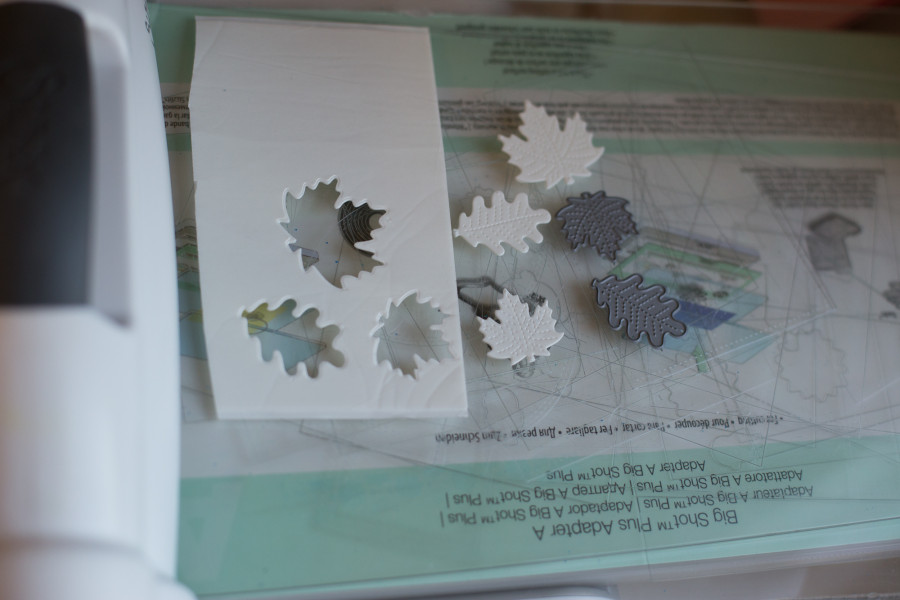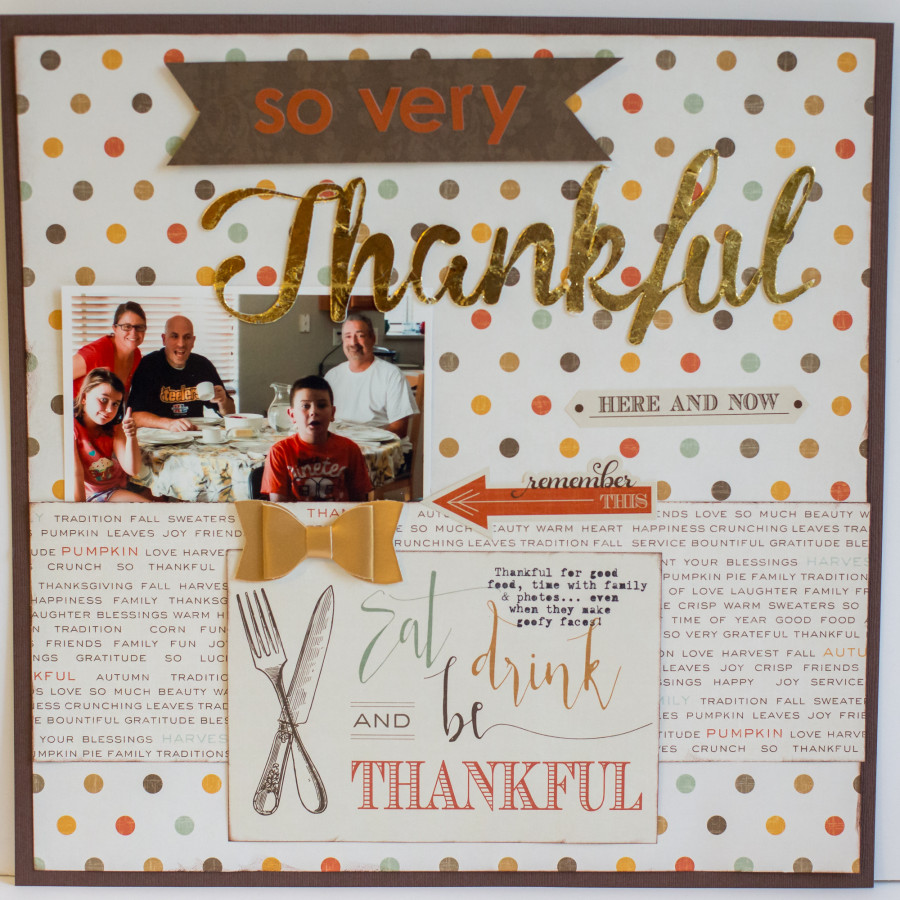The Photo Play Autumn Day Collection is beautiful on it’s own, but gold foil is the perfect compliment and adds a touch of elegance. You can easily add gold foil touches to layouts and cards using Therm O Web’s Deco Foil™ Transfer Sheets and Deco Foil™ White Foam Adhesive Sheets. To make the beautiful gold leaves on this card…
use a manual die cut machine like the Sizzix Big Shot to cut the foam adhesive into the shape of leaves. These dies both cut and emboss! Both the shape of the leaf and the embossed stitching worked perfectly on the foam adhesive!
Peel off the backing and adhere to your card or other project. Then peel off the front and lay Deco Foils™ over the sticky shape. Rub with your finger until the foil is transferred. You can use the Deco Foil™ Foam Adhesive in your electronic die cut machine too! You can use a font installed on your computer to type the word “thankful” in the Silhouette program. Weld the letters together to become one connected word. Lay the Foam Adhesive Sheet on a Silhouette mat (place the less shiny side down on the sticky part of your mat). Send through the Cameo cutting on Stamp Material settings. I clicked the double cut function and was able to get a very detailed cut.
Then peel off the front and lay Deco Foils™ over the sticky shape. Rub with your finger until the foil is transferred. You can use the Deco Foil™ Foam Adhesive in your electronic die cut machine too! You can use a font installed on your computer to type the word “thankful” in the Silhouette program. Weld the letters together to become one connected word. Lay the Foam Adhesive Sheet on a Silhouette mat (place the less shiny side down on the sticky part of your mat). Send through the Cameo cutting on Stamp Material settings. I clicked the double cut function and was able to get a very detailed cut.
 Remove the backing and add the title to your layout. Remove the top covering and lay the Deco Foil™ Transfer Sheet on top and rub with your finger until the foil is transferred.
Remove the backing and add the title to your layout. Remove the top covering and lay the Deco Foil™ Transfer Sheet on top and rub with your finger until the foil is transferred.
And there you have it! Two ways to create foiled foam elements for your papercrafting with Photo Play!
🙂 Rebecca