Hey there! Katrina here to share a fun little project to make for your 4th of July celebrations. We are pretty low key around here because dogs and fireworks don’t really mix well! So to get a bang, we decorate!
Are you like me and love that Dollar Spot at Target?! I cannot go by without looking at least a little. I found a cute patriotic banner, took one look and knew it would look fun with some Decofoil decorations on it!

Therm O Web Supplies:
Therm O Web 3D White Foam Squares-Combo Pack
Therm O Web Mini Tape Runner
Therm O Web iCraft® DecoFoil™ Foam Adhesive Sheets
Therm O Web iCraft® DecoFoil™ – Red
Therm O Web iCraft® DecoFoil™ – Deep Blue
Therm O Web iCraft® DecoFoil™ Transfer Sheets Value Pack – Gold
Therm O Web Peel N Stick Fabric Fuse-5/8″ x 20 Tape
12″ inch Laminator
Other Supplies: Banner-Target; Silhouette Cameo and software; Laser Printer; Doilies-Doodlebug Designs; Font-Sweet Sorrow from Dafont.com; Paper-Epson Ultra Premium Presentation Paper.
Project Instructions:
The banner comes with 7 pieces, remove two, set aside. Turn on laminator and let warm at least 20 minutes to get a good even heat going thru it. Fold all doilies at the same time, so they are evenly folded (note, I had to have less of the doily hanging over on the front part of the banner than the back. Attach doilies with Sticky Mini tape runner.
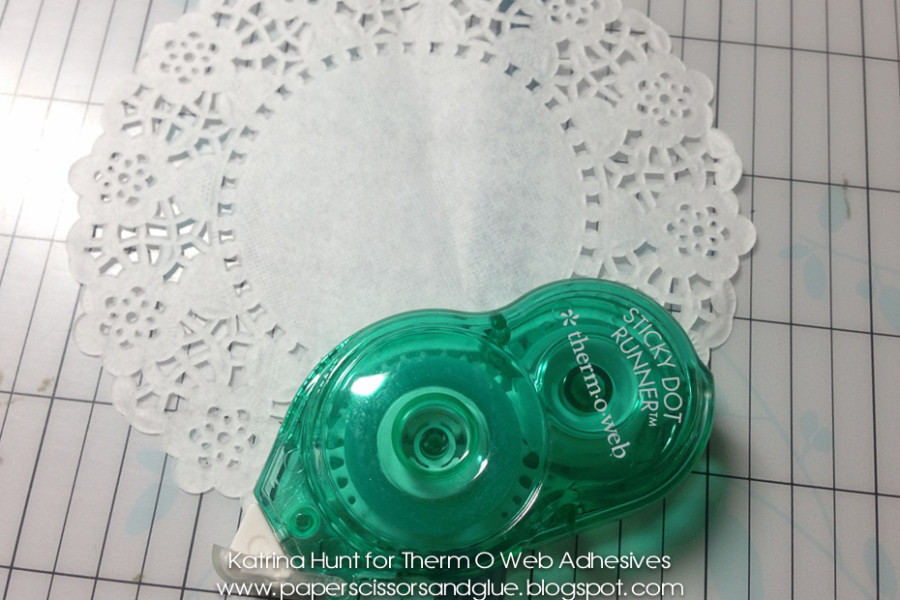
If you have a laser printer, you can print out whatever you would like to put on your banner. If not, you can use the DecoFoil Toner Sheets and cut letters and shapes out of those. I choose to create my file in my Silhouette Studio software, using the print and cut feature. Pick your font/shapes and size them. Make sure to turn on your registration mark setting so they print on your paper. Your letters/shapes MUST fit within the registration mark area to be able to print and cut. Where there are the black lines and hash marks, you will need to make sure none of your design touches any of those at all and your design fits within the red lines side to side (also up and down, but you have those hashmarks to keep you out of that area.
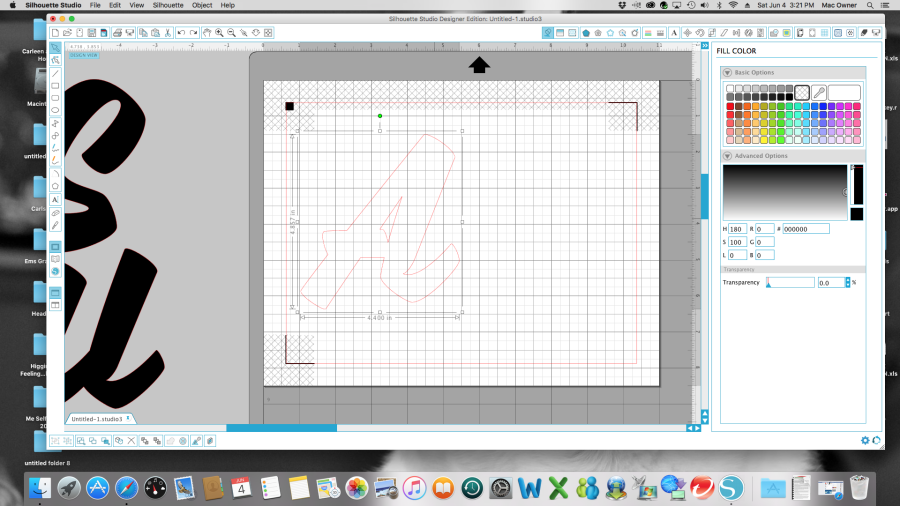
Next, you want to fill your letter using the bucket tool. The bucket tool is the first icon in the right hand side at the top. Select your shape and then select the black as the color that you want to fill with. Click on your shape and it should fill with the color.
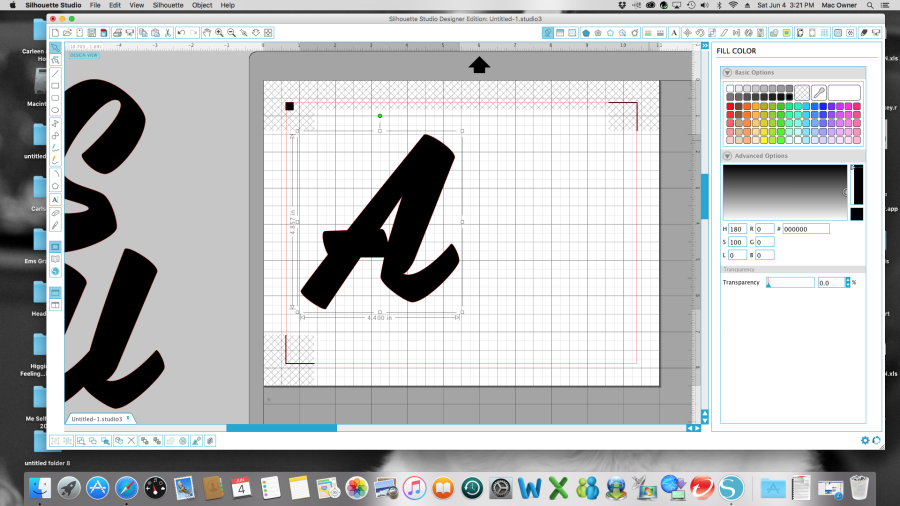
Fill your paper with additional shapes and fill those also. Then print your creation.
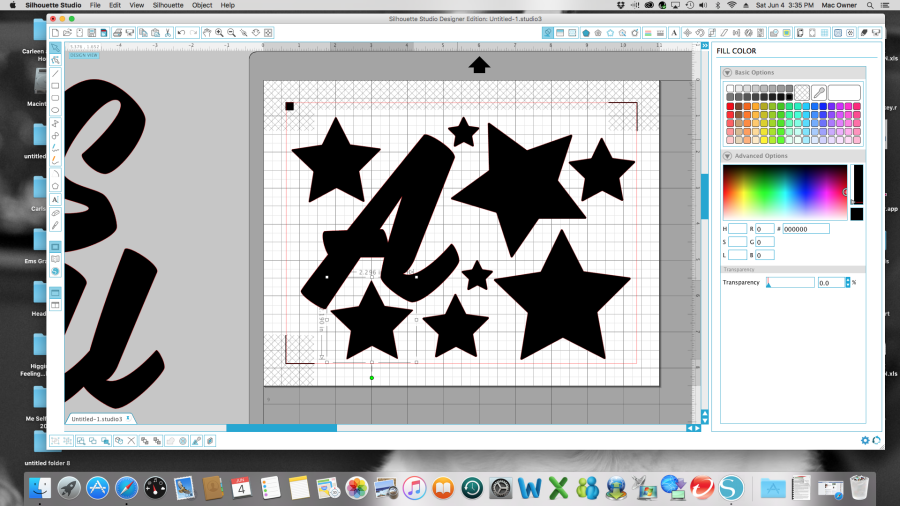
Once printed, place paper on your mat exactly as the screen is showing. Load into Cameo and then cut. Your cutter will read the registration marks and then know where to cut on your page.
Foil your cut outs using the foils of your choice. Using the transfer sheet (if you have the value pack or the toner sheets) or parchment paper, place your cuts on a piece of plain cardstock and then your foil on top of them. The cardstock will help your die cuts from jamming in the laminator and I have found also help the foil to apply smoothly. Close your transfer sheet and run thru laminator.
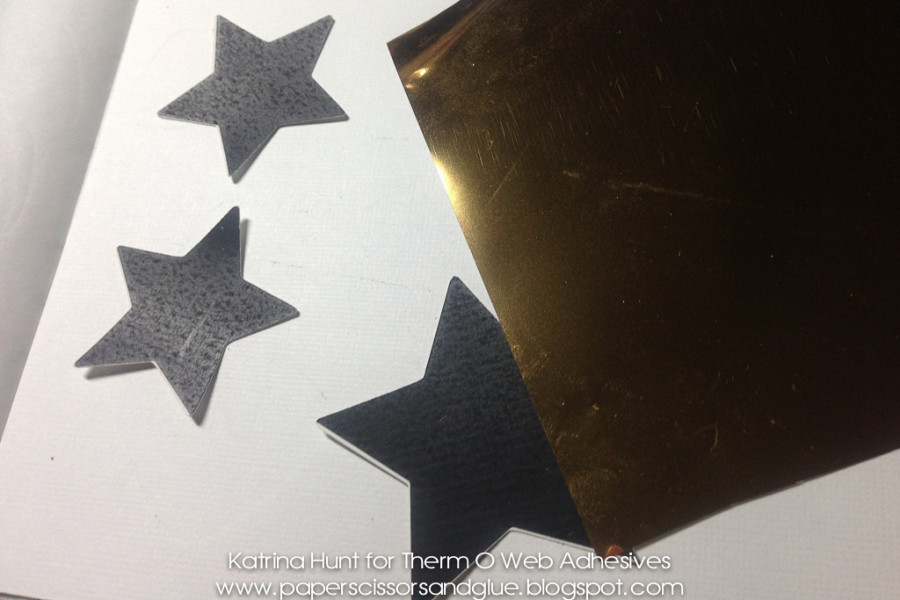
TIP!! I found running the die cuts thru once foil side up and then again foil side down I got a really smooth transfer of foil!TooltipText
After all items are foiled, start placing piece on the banner. I used scraps of the DecoFoil Foam Adhesive sheets that I had laying around to apply my letters. Just cut foam the size you need and place of back of die cut.
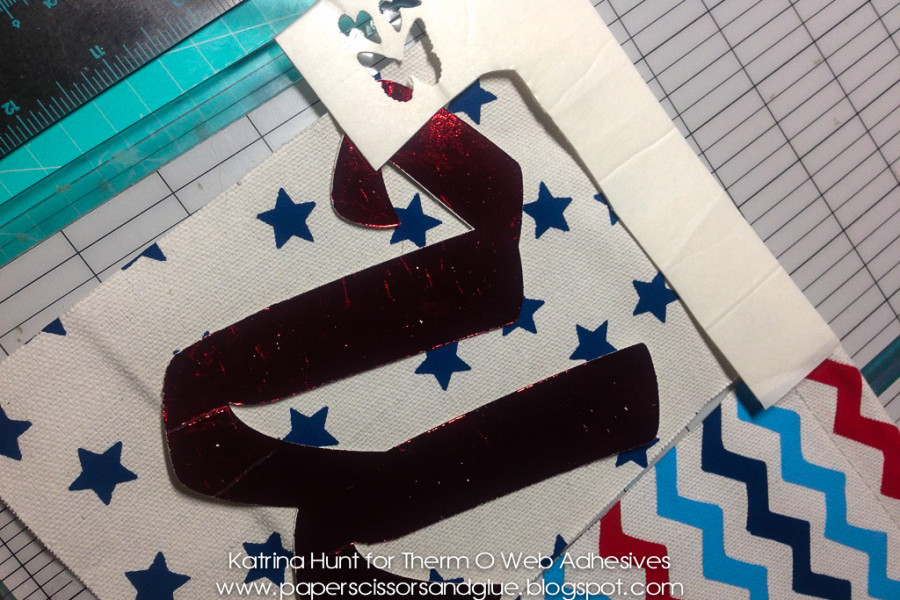
You can see here the foam give a little raise to the letter, less than a 3D Foam Square would.

The edges of the banner were unraveling a little, so I decided a hem needed to be made. I didn’t want to drag out my sewing machine (actually my table was too covered to even sit the machine anywhere!) so I pulled out the Peel N Stick™ Fabric Fuse tape.

Decide on size of hem, fold fabric and crease. Cut length of adhesive needed and rub firmly onto back of banner piece.

Remove protective covering and fold hem over onto adhesive. Rub firmly to seal in place
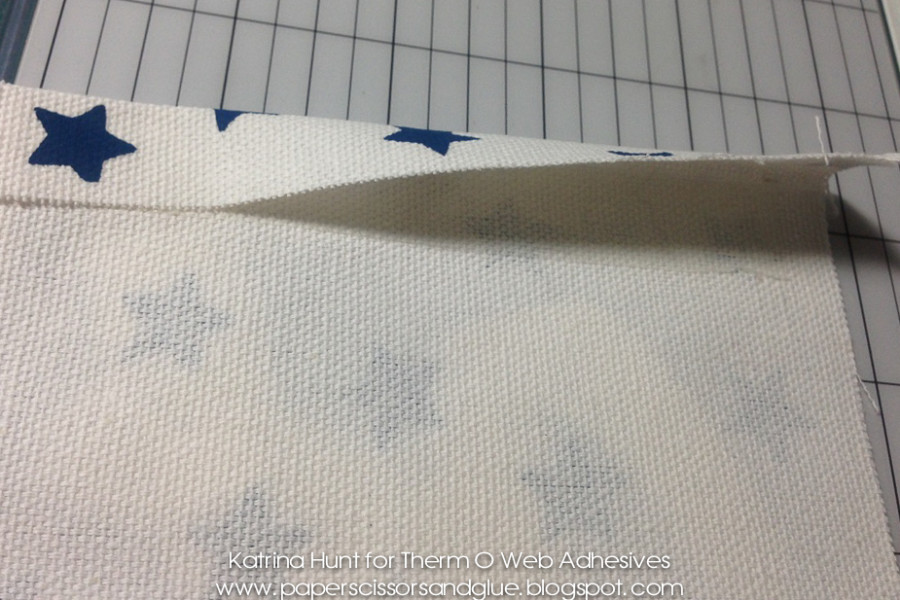
Attach other die cuts as you want using 3D Foam Squares in various sizes.

Hang your banner and enjoy the holiday! Thanks for stopping by the Therm O Web blog today. Have a great one!
Katrina Hunt
