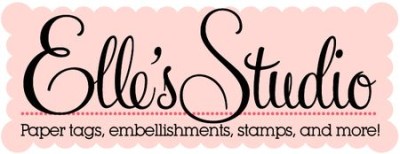
Partnering Elle’s Studio with Therm O Web was an absolute joy! Elle’s Studio tags work amazing with Therm O Web adhesives – especially the Therm O Web 3D Zots™. This layout came together in a snap!
 To create the tire embellishment for the title, use Elle’s Studio patterned paper, cardstock and Therm O Web iCraft Adhesive™ Sheets.
To create the tire embellishment for the title, use Elle’s Studio patterned paper, cardstock and Therm O Web iCraft Adhesive™ Sheets.
 Remove one side of the iCraft Adhesive™ Sheet backing and place on the corner of black cardstock.
Remove one side of the iCraft Adhesive™ Sheet backing and place on the corner of black cardstock.
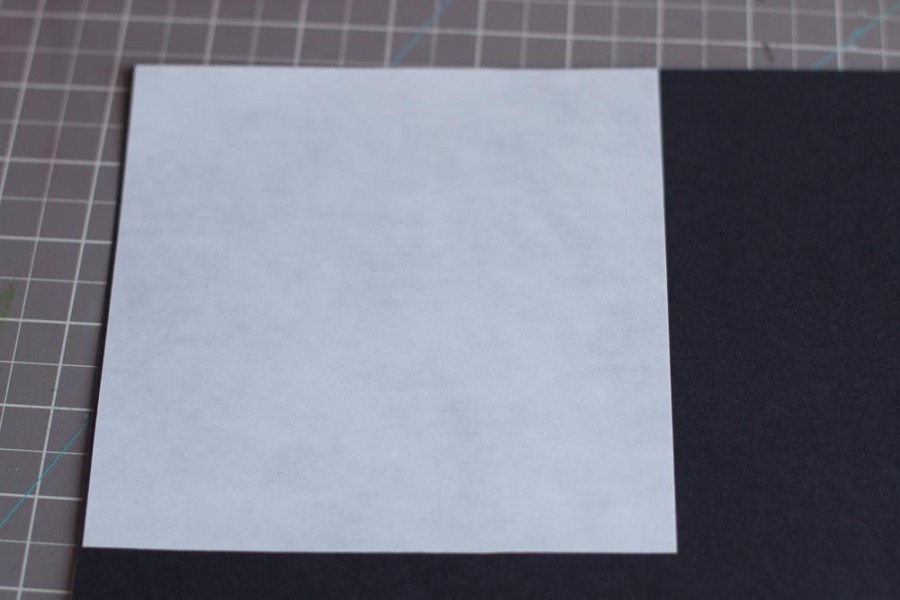 Flip cardstock over and lay cardstock with iCraft Adhesive™ sheet on a Silhouette Cameo cutting mat.
Flip cardstock over and lay cardstock with iCraft Adhesive™ sheet on a Silhouette Cameo cutting mat.
 The iCraft Adhesive™ sheet is on the underside of the left hand upper corner, so make sure your cut files are in that same spot.
The iCraft Adhesive™ sheet is on the underside of the left hand upper corner, so make sure your cut files are in that same spot.
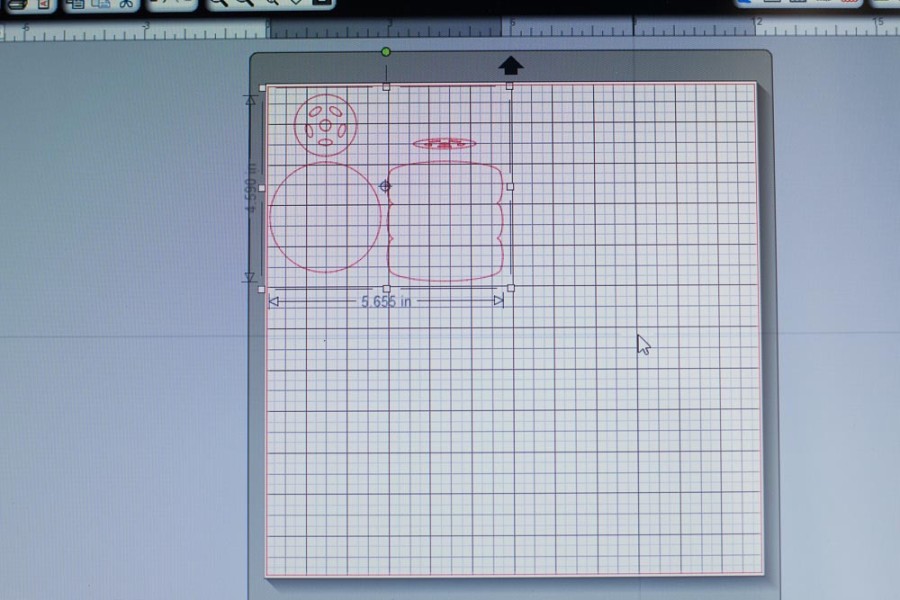 After cutting out the shapes peel off the mat and you will be left with adhesive shapes!
After cutting out the shapes peel off the mat and you will be left with adhesive shapes!
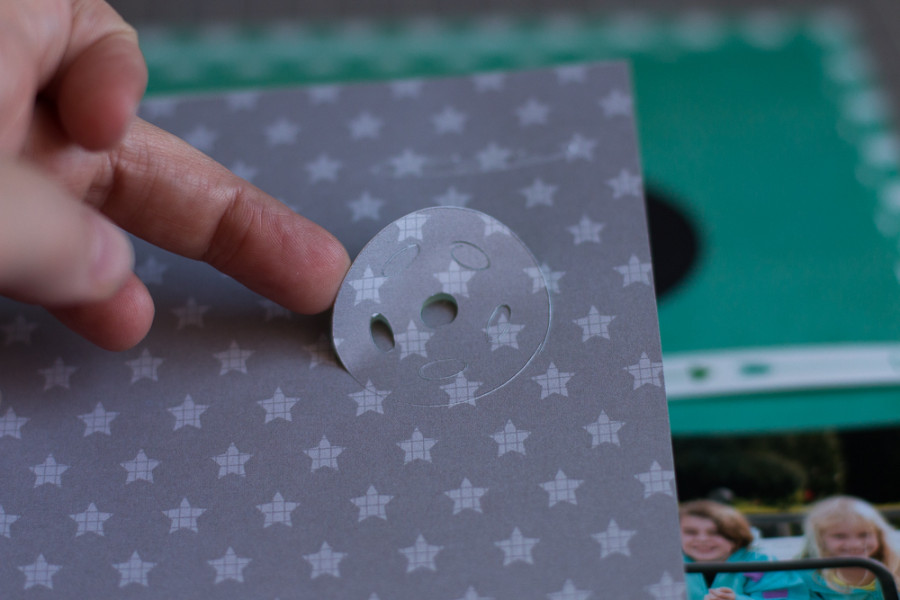 Simply adhere to the layout and voila, you’ve created your own self adhesive embellishment!
Simply adhere to the layout and voila, you’ve created your own self adhesive embellishment!
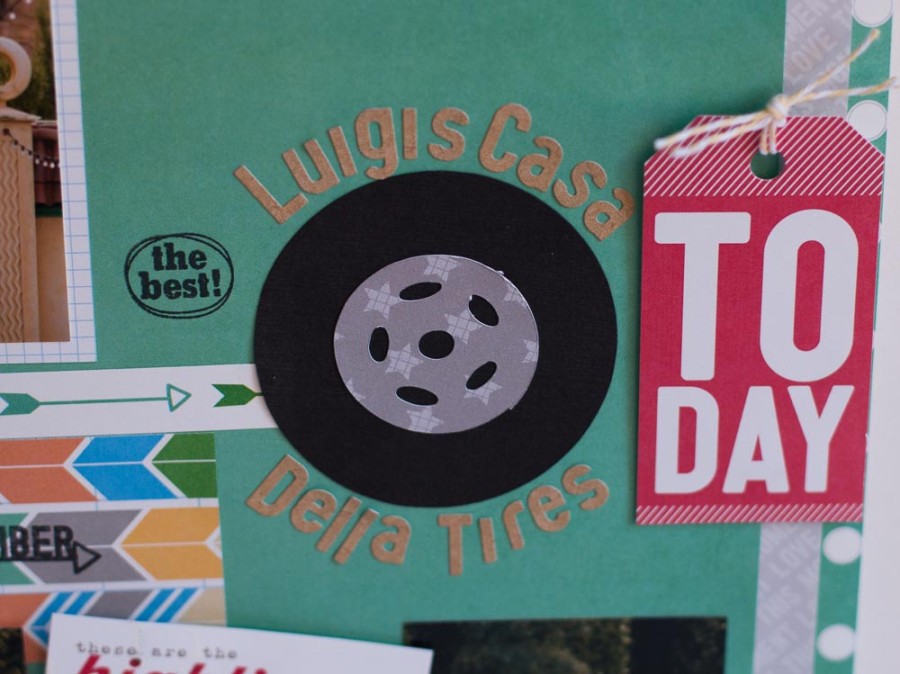 Use Therm O Web 3D Zots™ to pop up the tags and journaling cards.
Use Therm O Web 3D Zots™ to pop up the tags and journaling cards.
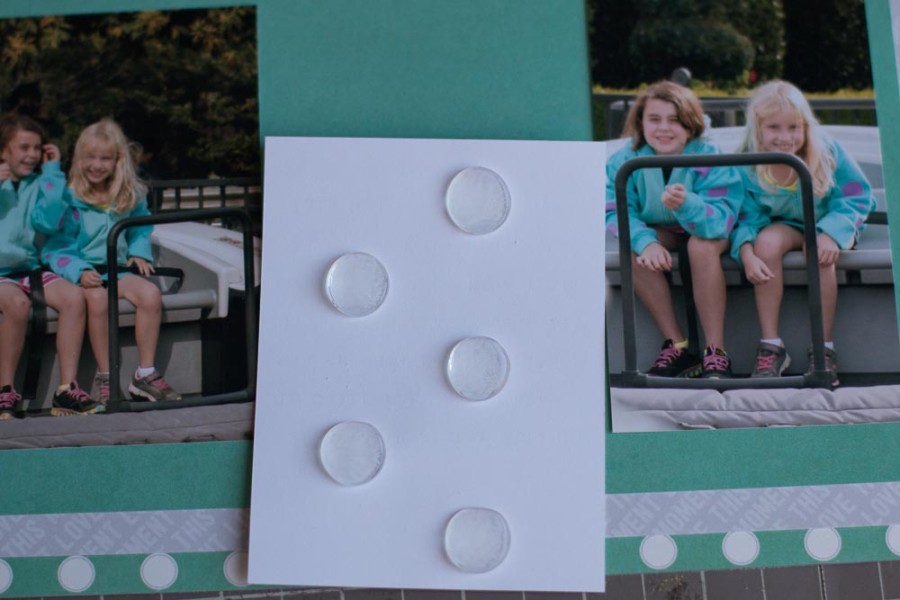 They add a lot of dimension to an otherwise flat layout.
They add a lot of dimension to an otherwise flat layout.
 I used plenty of 3D Zots on this layout too.
I used plenty of 3D Zots on this layout too.
Thanks to Elle’s Studio for sharing such fun patterned papers, tags, journaling cards and stamps! They coordinated perfectly with Therm O Web Adhesives!
🙂 Rebecca

Be sure to join us all this week and next as we share products using our Therm O Web Adhesives, Glitter Dust™ Spray and more along with the Elle’s Studio products! And take a moment to enter to win a kit of their new Everyday Moments collection. 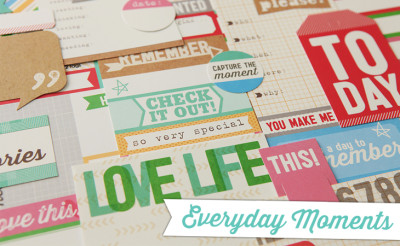
 We’ll also include our Tape Runner, Glitter Dust™ Spray (you pick the color) Glitter Dust™ Photo Corners (one of all 4 colors), Foam Squares, Zips™ and Zots™ and who knows what else we’ll include!
We’ll also include our Tape Runner, Glitter Dust™ Spray (you pick the color) Glitter Dust™ Photo Corners (one of all 4 colors), Foam Squares, Zips™ and Zots™ and who knows what else we’ll include!
a Rafflecopter giveaway

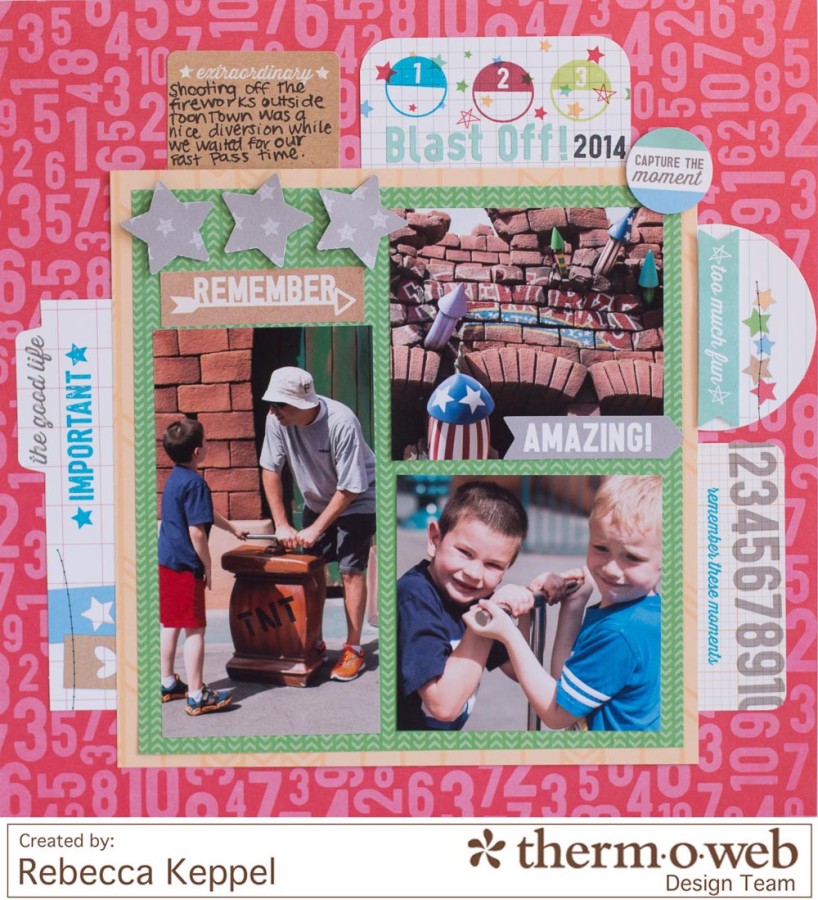
Carla Hundley
April 9, 2014 at 4:46 pm (11 years ago)This is so fun, thanks
for he instructions.
Carla from Utah