Do you like to sew through alphas or other small elements on scrapbook layouts and cards? I definitely do, but if I just try to place them as I sew I end up with a crooked word! On the other hand if you glue down the entire letter you end up with adhesive on your machine’s needle–NOT fun. So my quick tip is to use one of the Therm O Web Small Zots to tack each letter down in place so you can sew them straight. First I place my letters where I want them: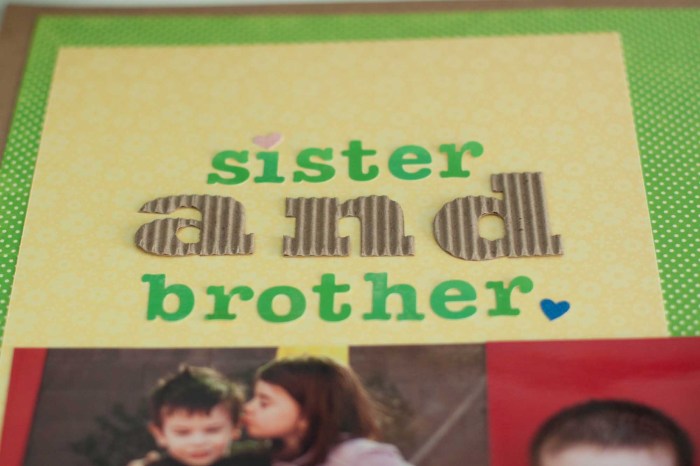
Then I remove each letter one at a time and place a Small Zot right in one corner:
and machine stitch through them, back and forth, avoiding the Zots. 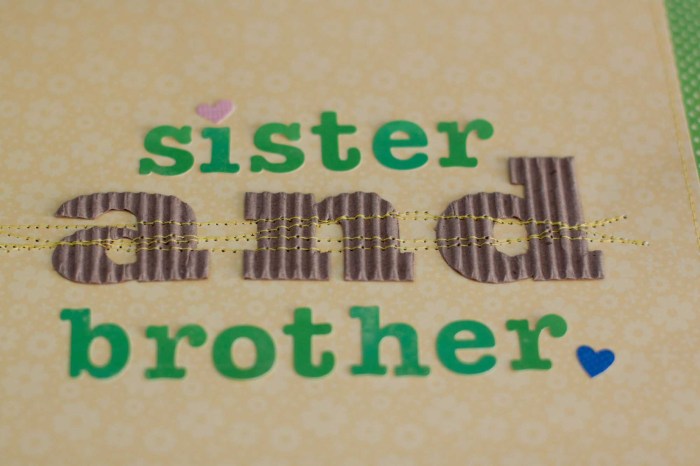
I also love having three dimensional elements on my scrapbook layouts. But I don’t always use dimensional adhesive to achieve the 3D look. Especially when it comes to butterflies, I almost always use one Medium or Small Zot (depending on the size the butterfly I am attaching).
 If you place the Zot right in the center of the butterfly…
If you place the Zot right in the center of the butterfly…
then just the center of the butterfly sticks to the page and you can lift the wings to let them look like they are flying right off your page:
And here is the entire layout completed with a stitched title and flying butterflies all to the thanks of Zots!
🙂 Rebecca
Supplies Used:
Based on Sketch By Julie Bonner
Paper, Stickers, Alphas and Die Cuts: Jillibean Soup
Buttons: Basic Grey
Kraft: Paper Studio
Adhesive: Therm O Web Small Zots, Therm O Web Tape Runner, Therm O Web Medium Zots


S. Cratin
November 15, 2011 at 9:00 am (13 years ago)Thank you for sharing the secret on how to sew through your elements on your layout! Off to do this on my layouts!! THank you!
debbiesherman
November 15, 2011 at 3:28 pm (13 years ago)Rebecca this layout is so sweet! Love all the little details!
eyamabe
November 15, 2011 at 11:16 pm (13 years ago)Rebecca, this is absolutely adorable!!! How sweet are your children?! Thanks for sharing!